by Jennifer Gilroy
Have you ever experienced frustration trying to locate a particular law in the Colorado Revised Statutes or a certain provision of the state’s constitution because you can’t quite seem to navigate these on-line resources as easily as you would like? By the time you read this, the on-line version of the Colorado Revised Statutes and related Colorado legal resources, accessible through the Colorado General Assembly’s home page and hosted by LexisNexis, will be vastly different and greatly improved in intuitive navigability, functionality, and content.
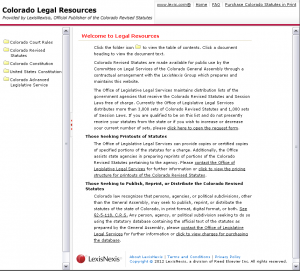 First, you’ll notice that the opening page (“Colorado Legal Resources”) has a distinctively different appearance. It’s less cluttered and, hopefully, more user friendly, with easy-to-select folders for the Colorado Court Rules, Colorado Revised Statutes, Colorado Constitution, and United States Constitution. There is even a folder titled “Colorado Advanced Legislative Service” that allows the user to search terms in the most recent Colorado Session Laws. You’ll no longer find access to an index necessary since the advanced term search feature has rendered the need for an alphabetized index obsolete.
First, you’ll notice that the opening page (“Colorado Legal Resources”) has a distinctively different appearance. It’s less cluttered and, hopefully, more user friendly, with easy-to-select folders for the Colorado Court Rules, Colorado Revised Statutes, Colorado Constitution, and United States Constitution. There is even a folder titled “Colorado Advanced Legislative Service” that allows the user to search terms in the most recent Colorado Session Laws. You’ll no longer find access to an index necessary since the advanced term search feature has rendered the need for an alphabetized index obsolete.
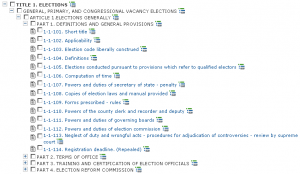 Once you open a folder, for example the Colorado Revised Statutes (C.R.S.), you’ll discover a more sophisticated presentation, very similar to the lexis.com service for which some legal professionals pay a good amount of money. However, the Colorado-specific portions of it are now available at your fingertips, at no charge, through the General Assembly’s web site (look for the “Statutes and Session Laws” menu bar on the left side of that page). The researcher will at once recognize the list of C.R.S. titles with small boxes to the left of the text containing a “+”, which allows the researcher to expand that level of the law to articles, and then again to parts (if applicable), and ultimately to specific statutory sections of law. Small boxes containing a “-” will collapse the levels and restore the list, or the user may simply “back-arrow”.
Once you open a folder, for example the Colorado Revised Statutes (C.R.S.), you’ll discover a more sophisticated presentation, very similar to the lexis.com service for which some legal professionals pay a good amount of money. However, the Colorado-specific portions of it are now available at your fingertips, at no charge, through the General Assembly’s web site (look for the “Statutes and Session Laws” menu bar on the left side of that page). The researcher will at once recognize the list of C.R.S. titles with small boxes to the left of the text containing a “+”, which allows the researcher to expand that level of the law to articles, and then again to parts (if applicable), and ultimately to specific statutory sections of law. Small boxes containing a “-” will collapse the levels and restore the list, or the user may simply “back-arrow”.
The user may conduct term searches at any level of the hierarchy by simply “check-marking” what he or she would like to search and, at the top of the page, entering the term or terms to be searched. You’ll note that you may search using applied “Terms and Connectors” (click on the “Advanced” link to see a key of search connecters) or simply using “natural language” (this user’s preferred method). 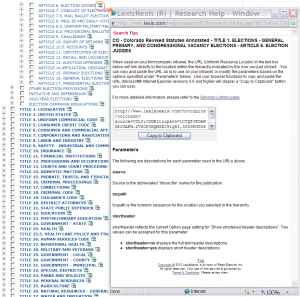 Searches of either the table of contents (TOC) or of all text may also be selected. You will note unique green-blue-gray-bar icons to the right of the text at each level of the TOC hierarchy which, when clicked, will open a window from which the user may copy the URL (uniform resource locator) and paste it directly into his or her own intranet page to establish a convenient and direct link to the location within the TOC hierarchy indicated by the icon just clicked. Use of Internet Explorer best facilitates this feature.
Searches of either the table of contents (TOC) or of all text may also be selected. You will note unique green-blue-gray-bar icons to the right of the text at each level of the TOC hierarchy which, when clicked, will open a window from which the user may copy the URL (uniform resource locator) and paste it directly into his or her own intranet page to establish a convenient and direct link to the location within the TOC hierarchy indicated by the icon just clicked. Use of Internet Explorer best facilitates this feature.
As the user sorts through the TOC to find a particular section of law he or she is seeking, the user may simply select the desired section of law (which will turn red when the cursor hovers over it) and, once clicked, will immediately direct the user to the text of that specific section. The entire section may be viewed, printed, and term-searched (using the “FOCUS Terms” box at the top of the document). One of the new features is “Book Browse” which, when activated either at the top or the bottom of the view, allows the researcher to move nimbly from the current section of law to either the former or next section of law as easily as flipping the pages of a book. Another noteworthy feature of the custom user interface (CUI) is its “bookmark” function that allows the user to preserve a preferred statutory destination for later quick reference.
The source notes, complete with hyperlinks to the corresponding Session Laws chapter; editor’s notes; cross-references; and annotations, including the most recent annotations from that very year’s updates, are still conveniently available when the researcher is viewing a statutory section of law. In addition, the new CUI format will continue the to display links to recently enacted legislation for the user’s convenience and edification. ![]() Look for the blue “Legislative Alert” at the beginning of the statutory section which will identify whether any legislation from the most recent legislative session amends the particular section of law. The alert provides a hyperlink directly to the bill amending that section. This important feature allows the user to have the most current law available at all times until the entire on-line C.R.S. resource is updated in early September. Using the tool bar on the user’s browser, he or she may print the statute from the “printer-friendly” format (find the paper-with-text icon
Look for the blue “Legislative Alert” at the beginning of the statutory section which will identify whether any legislation from the most recent legislative session amends the particular section of law. The alert provides a hyperlink directly to the bill amending that section. This important feature allows the user to have the most current law available at all times until the entire on-line C.R.S. resource is updated in early September. Using the tool bar on the user’s browser, he or she may print the statute from the “printer-friendly” format (find the paper-with-text icon ![]() in the upper right corner of the view).
in the upper right corner of the view).
These are just a few of the features of the new on-line Colorado Revised Statutes and related legal resources available to the Internet user. As part of its service to the state of Colorado, LexisNexis maintains a helpline at all times to respond to questions or assist Internet users with their research needs at 1-800-543-6862.
