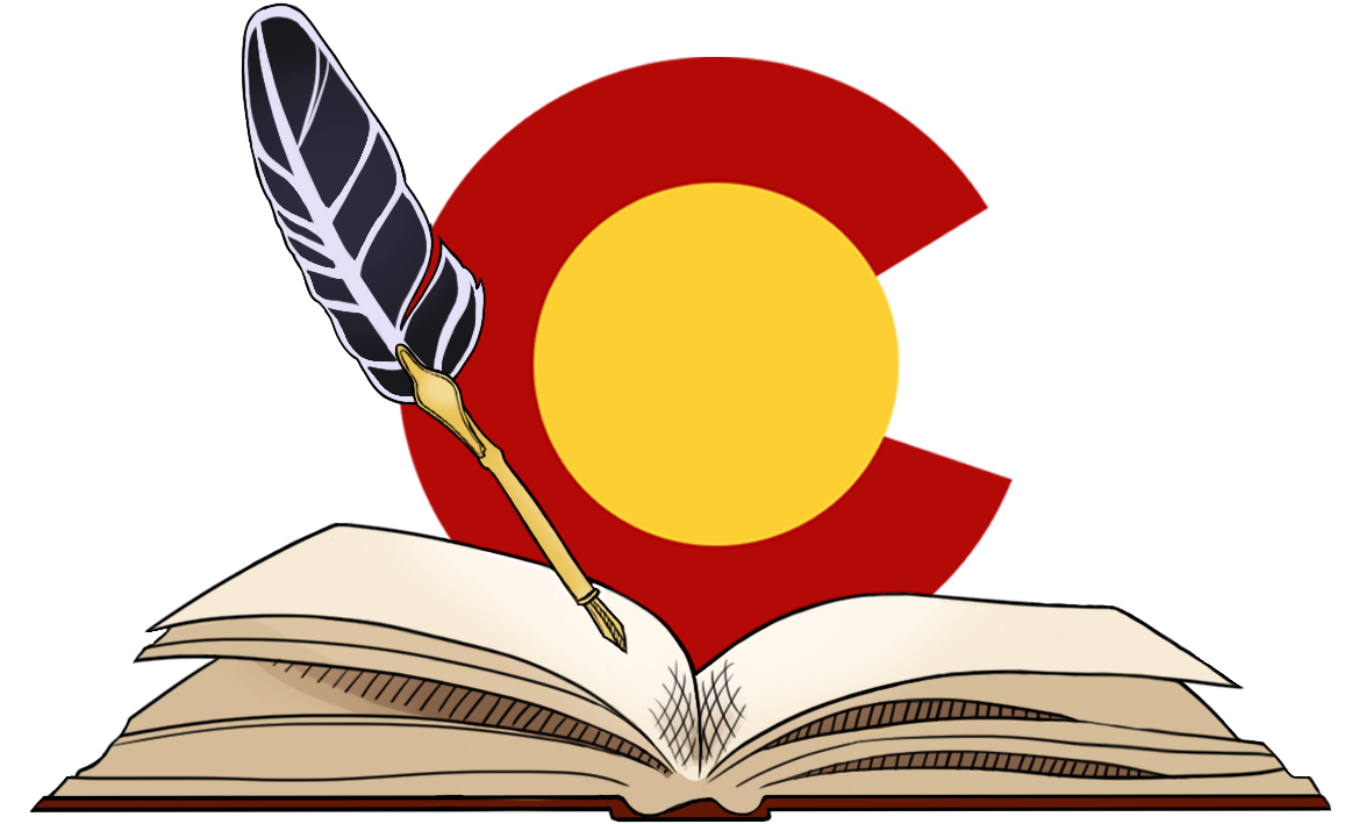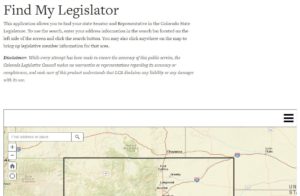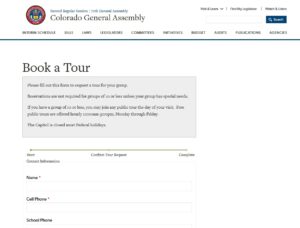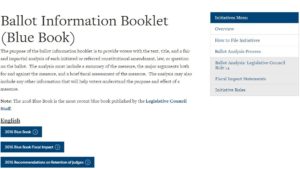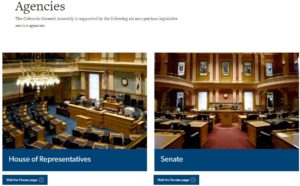by Darren Thornberry and Ashley Zimmerman
Readers likely remember Y2K and all the digital drama as “the year 2000” arrived. Who recalls staying up late that New Year’s Eve to see if you still had electricity? The Internet Age was dawning, which was exciting and challenging for state governments trying to harness the rapidly changing technology for the benefit of their citizens. It was then, about 16 years ago, that the Colorado General Assembly website blinked to life, and it has been a touchstone of invaluable information for Coloradans ever since.
Not unlike the Colorado capitol building, the website has recently been under construction (behind the scenes) and now debuts as the definitive online hub for the Colorado General Assembly, chock full of user-friendly features. There’s a new web address – leg.colorado.gov. Bookmark it now – and start your tour here.
Our new homepage, showing an example of one of the available drop-down menus.
The new website is replete with tools to help make your interaction with the state legislature more enjoyable and more informative. Let’s look at the highlights!
Find My Legislator: On the homepage, click on “Find My Legislator”, which will take you to a map of the state. Here, you can enter your address or zip code and find and contact your representative or senator.
Book a Tour: Online booking of a capitol tour is made easy with an icon on the homepage that leads to a quick and simple form. Just fill out the form and click send!
Find a Bill: See all bills or browse by subject. There are two ways to access this information from the homepage. The easiest way is to click on the large “Find A Bill” icon right in the middle of the page. Or, you can hover the cursor over “Bills” in the top toolbar, which shows a drop down menu to access legislation. You can also find the most accessed bills on this page. This is one of the most requested new features on the website, and we think you’ll find it very helpful!
Ballot Blue Book: The blue books with information concerning the ballot initiatives for the past five years, including the text of the measures, are available as .pdf documents. The blue book provides voters with the text, title, and a fair and impartial analysis of each initiated or referred constitutional amendment, law, or question on the ballot.
In addition to these four front-and-center features, the General Assembly’s new website has reorganized a vast cache of information and presented it as a menu at the top of the home page with drop-down submenus as applicable. It’s never been easier to see the state budget, sign up for remote testimony at a committee hearing, browse state law, contact an agency in the legislative branch, or watch or listen to the legislative session live as it happens.
A few of these features on the new website include:
Committees: On the top toolbar of the homepage, hover over “Committees” to show a submenu for “Committees”, where you can find information and lists of the existing House and Senate committees, and “Remote Testimony”, where you can sign-up to remotely testify on a bill. On each committee’s page, you will find a list of the committee members, their meeting schedule, and, for meetings that have already occurred, a list of the hearing items, any actions taken, and links to related documents including the committee summary that shows how the members voted on motions.
The House of Representatives and Senate: To find information on either the House of Representatives or the Senate and to locate their daily calendars during the legislative session, on the homepage hover over “Agencies” in the top toolbar, then click on either “House of Representatives” or “Senate”. This will bring you to the individual page for that house, where you can find general information about the house, the rules of the house, and the daily calendar and links to listen to live audio when that house is in session.
Publications: The new website contains a number of useful and informational resources, from state reports to the annual digest of bills. To find these resources, hover over “Publications” and then click on either “Find A Publication”, if you have one in mind, or “All Publications” to see them all.
We encourage you to use the legislative agency pages for the House of Representatives, Senate, Legislative Council Staff, Office of Legislative Legal Services (OLLS), Joint Budget Committee Staff, and Office of the State Auditor. Each is a wonderful resource for getting to know that specific agency’s function, rules, publications, schedule, and more. On the OLLS page, of course, there’s a direct link to LegiSource – the very blog you’re reading now!
Stay connected to the General Assembly via the new website. Your feedback on it is welcome!